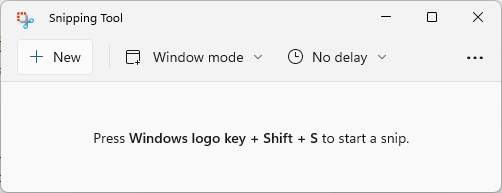Fixed Snipping Tool Error in Windows 11 “This application cannot be opened. A problem in Windows is preventing Snipping from opening. Refreshing your computer may help resolve the issue”.
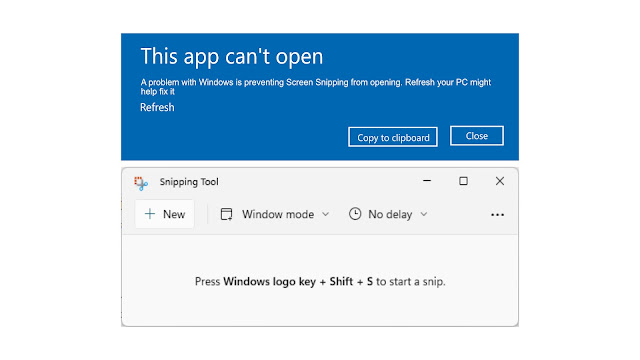
After upgrading from Windows 10 to Windows 11 and opening the Snipping Tool, you encountered the following problem: This application cannot be opened. A problem in Windows is preventing Snipping from opening. Refreshing your computer might help you fix it. Not only did you encounter this issue, many Windows 11 users also faced this issue.
How to fix this problem is very simple by following the instructions below:
1. Open the setting app.
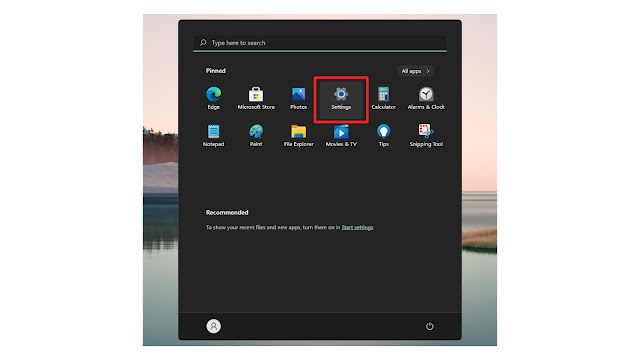
2. Go to Time & Language.
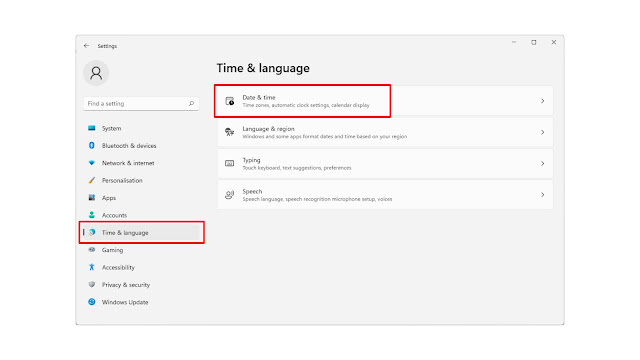
3. Go to Additional hours.
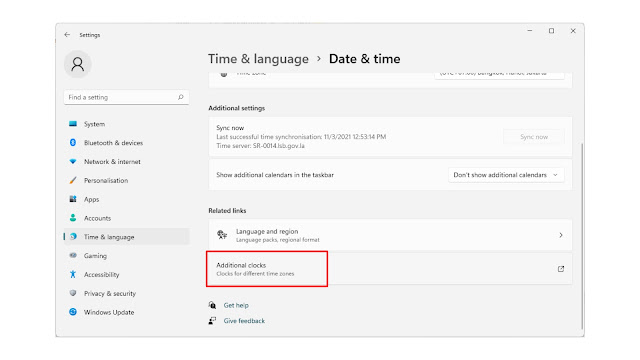

5. Change the date to October 31, 2021.
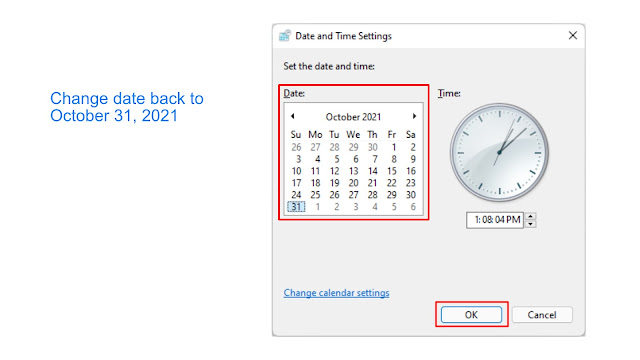
If you set the date automatically after changing the date to Oct 31, 2021 and hit OK, it will change to the current date, but it may fix the problem.
Now you can use the Snipping Tool without any problems.